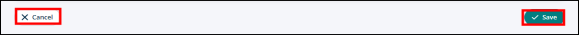Editing organization details
Organization is one of the sub-sections of the Settings section. It contains all the information regarding your facility and allows you to configure settings as required.
How to edit organization details
-
Click on Settings in the left navigation panel and select Organization.
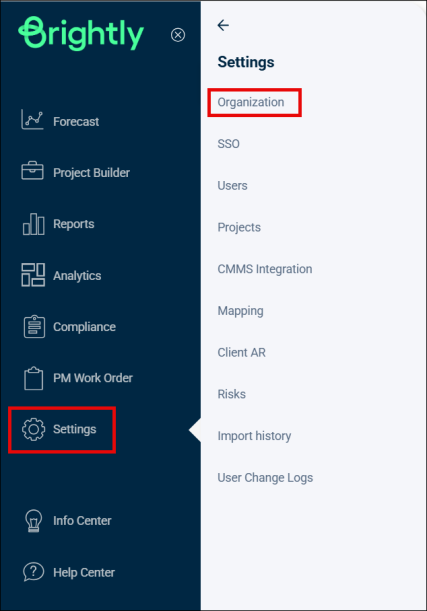
-
You'll see a page with your facility's details.
-
Click on the Edit button in the top right corner.
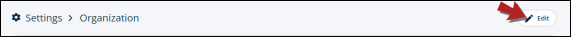
-
The Organization page will become editable.
-
Make changes as required.
-
Add new categories if needed by using the + Add Category feature. The new category will be added to the Facility Attributes.

-
Click on Save when you're done to display the updated information or Cancel to go back.